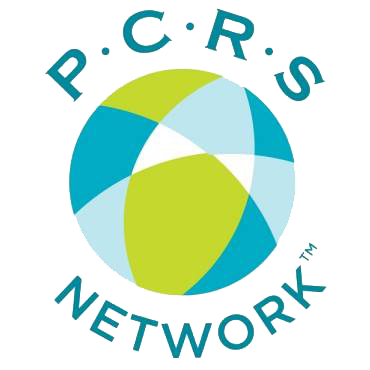Welcome to Feasibility PROTM, the most powerful and simple to use tool available to quickly identify eligible patients within Electronic Medical Records (EMR), Electronic Health Records (EHR), CTMS databases, and other common data formats.
Getting Started
To get started with Feasibility PROTM, if you haven’t already, sign up for a ChatGPT Plus account with OpenAI and choose either an individual or team account. PCRS Network doesn’t earn anything from OpenAI on your ChatGPT Plus account. It is simply necessary in order to access the power of OpenAi’s artificial intelligence powerhouse embedded into Feasibility PROTM.
Next, obtain a validation code from us for Feasibility PROTM by completing a contact form, letting us know you would like to use Feasibility PROTM. Once you have your validation code, proceed to Feasibility PROTM where you can read the End User License Agreement (under which you will use Feasibility PROTM) and click on the Feasibility PROTM icon to access the program.
Before you go further, make sure you have a protocol, protocol synopsis, or the Inclusion and exclusion criteria you want to match on your device ready to either upload, or to copy and paste into the prompt line in Feasibility PROTM. Additionally, have your patient data file on your device ready to upload when prompted.
Tip: After accessing the program for the first time, you may want to bookmark it on your browser, so you can easily access it for future sessions.
When you first access Feasibility PROTM a window like the one below will appear:
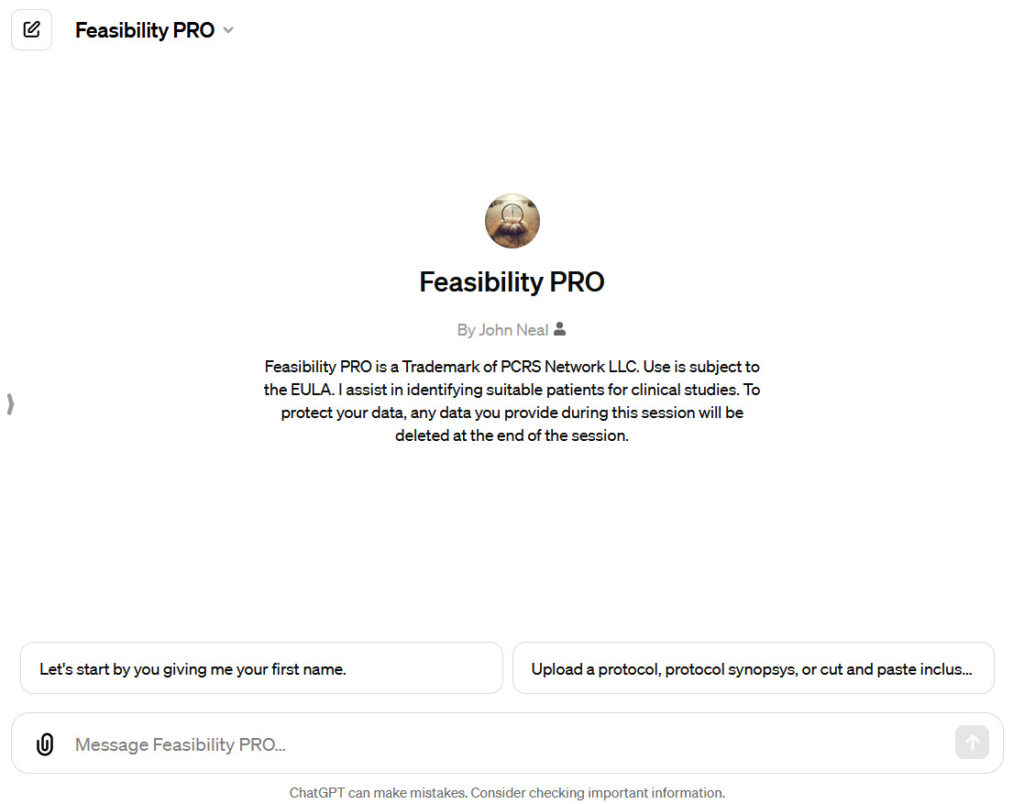
Opening Screen
Click on one of the “conversation starters” to begin, or simply type “Hi” into the line that says “Message Feasibility Pro”, and you are on your way to completing your first Feasibility PROTM session.
From there, the program will ask for your name, so type in your first name. After it greets you, and asks what study it can help you with, click on the “paperclip” icon and upload your protocol, protocol synopsis, or Inclusion/Exclusion file (these can be in Word, PDF, or other common text formats) or copy and paste the Inclusion/Exclusion information into the prompt line next to the paperclip icon, then press Enter on your keyboard, or click on the “Up arrow” icon to the right of the input field.
After you have uploaded the information in the step above, Feasibility PROTM will analyze what you provided and extract the Inclusion/Exclusion information, providing you a summary of what it has identified. If you find that anything is missing, or if you simply want to add or remove any criteria, just tell Feasibility PROTM what those are, and press Enter or click on the Up arrow icon to submit those changes, and Feasibility PROTM will make the necessary changes.
Next, click on the paperclip icon and navigate to where your patient data file is located, select that file, allow it to prepare for upload, then press Enter or click the Up arrow to upload it for analysis and matching against the protocol Inclusion/Exclusion criteria. Feasibility PROTM will let you know it is analyzing the information, then will return the results, along with a prompt to create a matched set of patient identifiable and de-identified files for download in Excel format.
TIP: If you want the download files in a different data format, simply ask Feasibility PROTM to create them in the data format you prefer.
Download and review the files. At this point, if the information contained in the patient data file appears to be accurate, you can provide the de-identified patient data file to whomever you are completing the Feasibility Questionnaire for, providing transparency as to how many patients matching the inclusion/exclusion criteria you have access to for the study.
If you have access to several patient data file sources (for example, if you collaborate with multiple physicians who refer patients to you), you can upload patient data files in sequence, creating multiple files for download. You can even ask Feasibility PROTM to create a combined file containing the de-identified patient data for each of the data sources.
TIP: Certain inclusion/exclusion criteria providing ranges or upper limits on criteria (such as BMI, HBA1C, blood pressure, etc) offer opportunities to increase enrollment when a patient falls just outside the limit, by contacting the Medical Monitor to request an exception for that patient. If the protocol you are working on has such criteria, consider asking Feasibility PROTM to re-analyze the data by suggesting a different range or upper limit, then see what impact it makes on the number of patients who may be eligible, including those who may qualify for a reasonable exception.
That’s it! It really is that simple. All you need is the protocol information and a patient data file, and Feasibility PROTM does all the work identifying patients that match the Inclusion/Exclusion criteria in less time than it takes to make a cup of coffee.
Enjoy using Feasibility PROTM
Patient Data File Formats
Feasibility PROTM works with many data formats. Virtually every EMR/EHR and CTMS system provides for download of patient data into one or more data formats, the most common being XML. This makes working with Feasibility PROTM as simple as periodically downloading a patient database, then uploading it, along with study Inclusion and Exclusion information into Feasibility PROTM, then letting Feasibility PROTM work its magic in mere moments to identify patients for your study.
Some of the types of database and data formats Feasibility PROTM can handle include, but are not limited to:
- XML (eXtensible Markup Language): It’s a markup language that defines a set of rules for encoding documents in a format that is both human-readable and machine-readable. Similar to JSON (see below) but more wordy.
- CSV (Comma-Separated Values): A simple text file where data is separated by commas. It’s widely used for representing tabular data.
- Excel Files: Feasibility PROTM can read data from Excel files (both `.xls` and `.xlsx` formats)
- SQL Databases: While Feasibility PROTM can’t connect to databases directly via a network, it can execute SQL queries on data loaded into a Python environment or simulate SQL-like operations on tabular data. Please let us know if you need help with this format.
- JSON (JavaScript Object Notation): A lightweight data-interchange format that is easy for humans to read and write, and easy for machines to parse and generate.
- Parquet: A columnar storage file format that is optimized for use with data analysis tools. It’s ideal for handling large datasets.
- Pickle: A Python-specific binary serialization format, which can be used to serialize Python objects for storage or transmission. Please let us know if you need help with this format.
- Text Files (Plain Text, .txt): Feasibility PROTM can process and analyze plain text files, performing operations like search, data extraction, and manipulation.
If you have specific needs or formats in mind, please let us know. We are happy to help.
Additionally, if your EMR/EHR or CTMS provider offers an API to facilitate working with their system, we can incorporate those in order to eliminate the need to download your data.